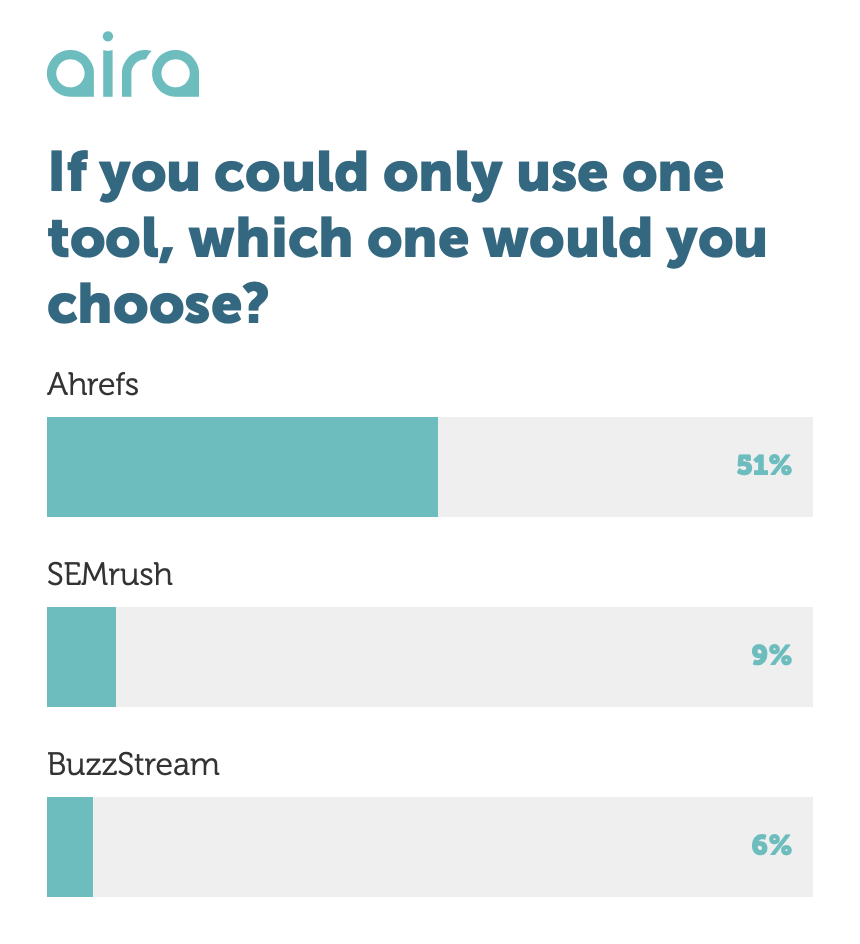How is Ahrefs better than Semrush or Moz?
It’s a fair question and one we can’t answer entirely without bias. So rather than creating another tedious side-by-side comparison of features, we’d share some valuable features that you’ll only find in Ahrefs.
But first, let’s see which platform SEO professionals prefer
Spoiler alert. Ahrefs wins in nearly every major SEO industry poll.
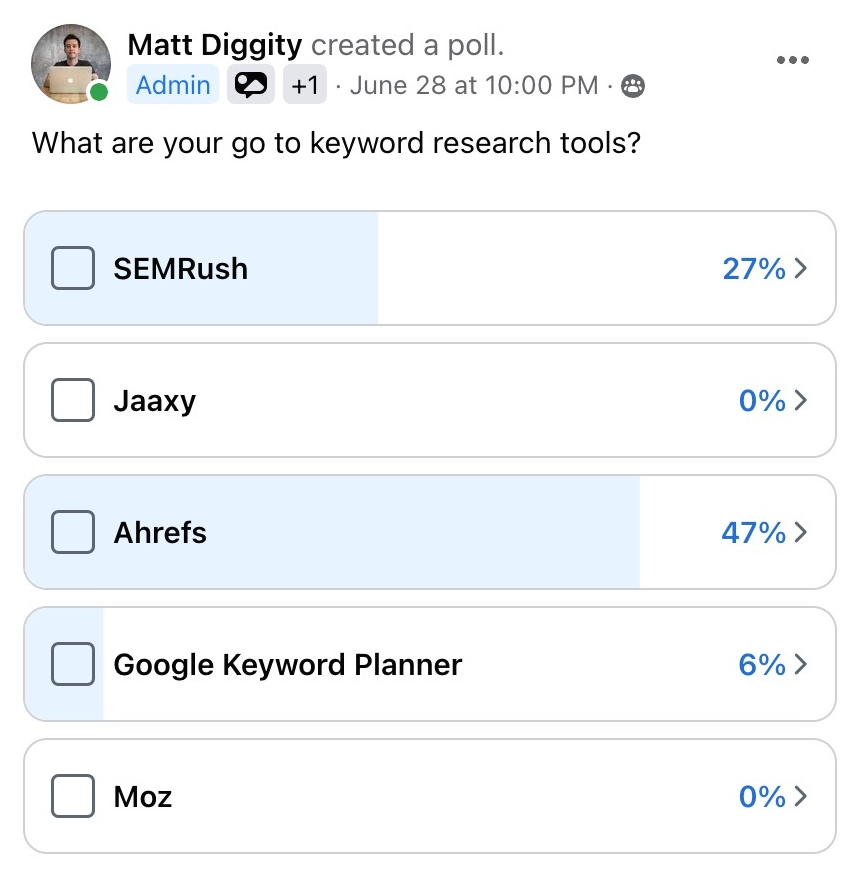
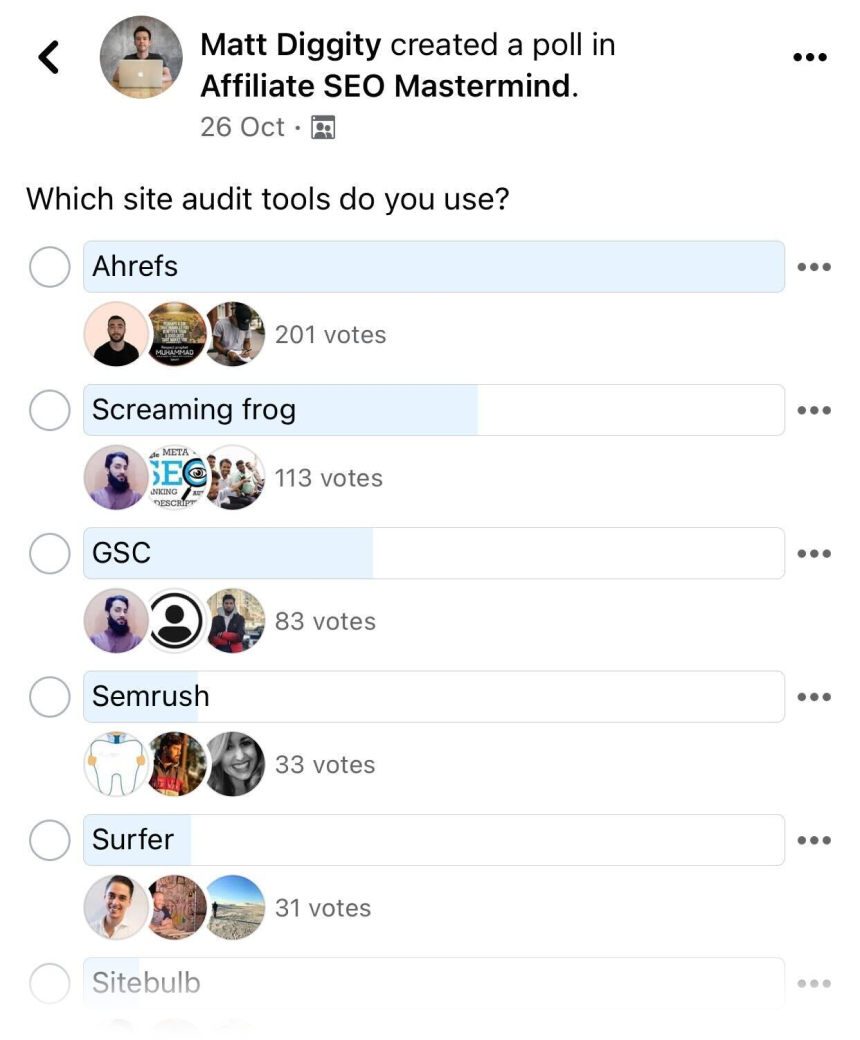
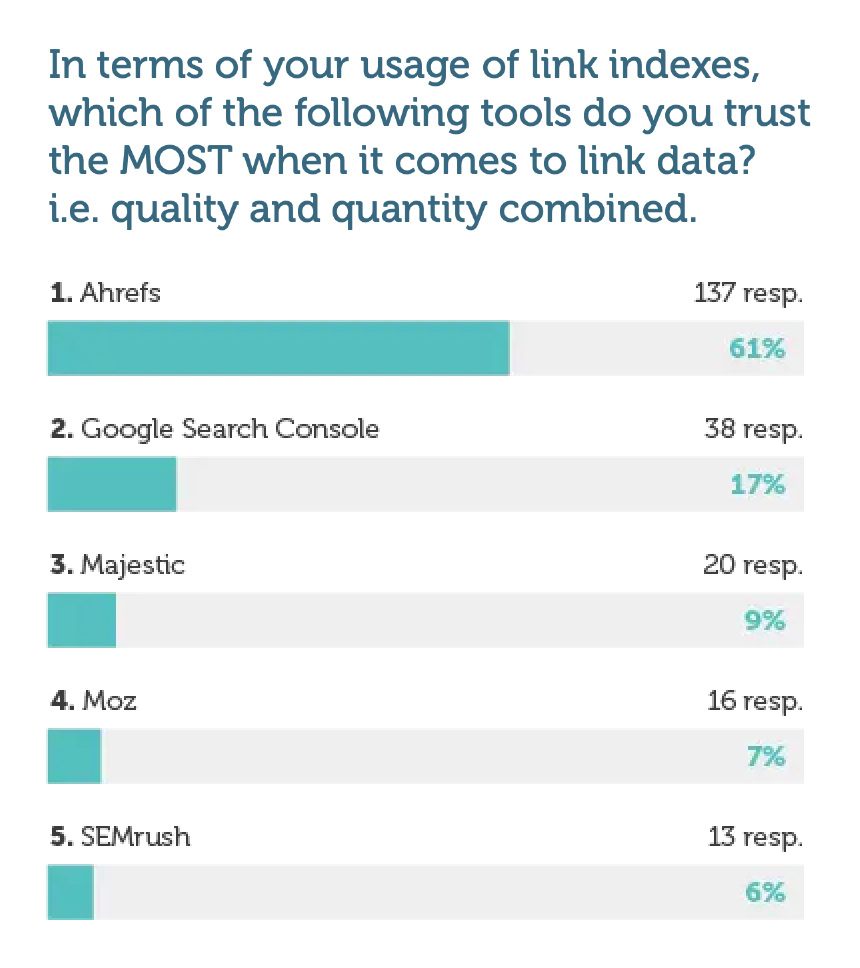
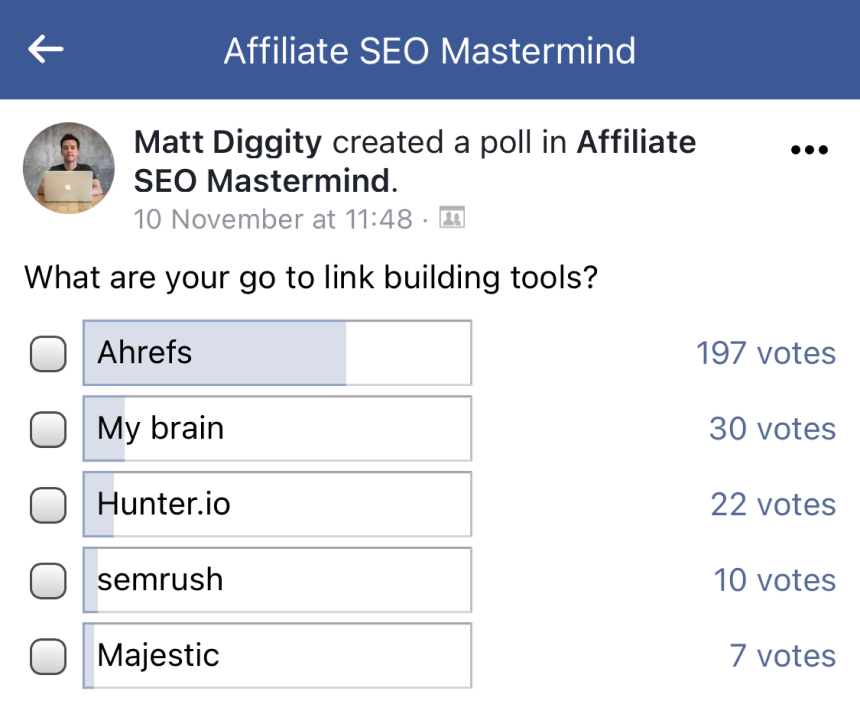
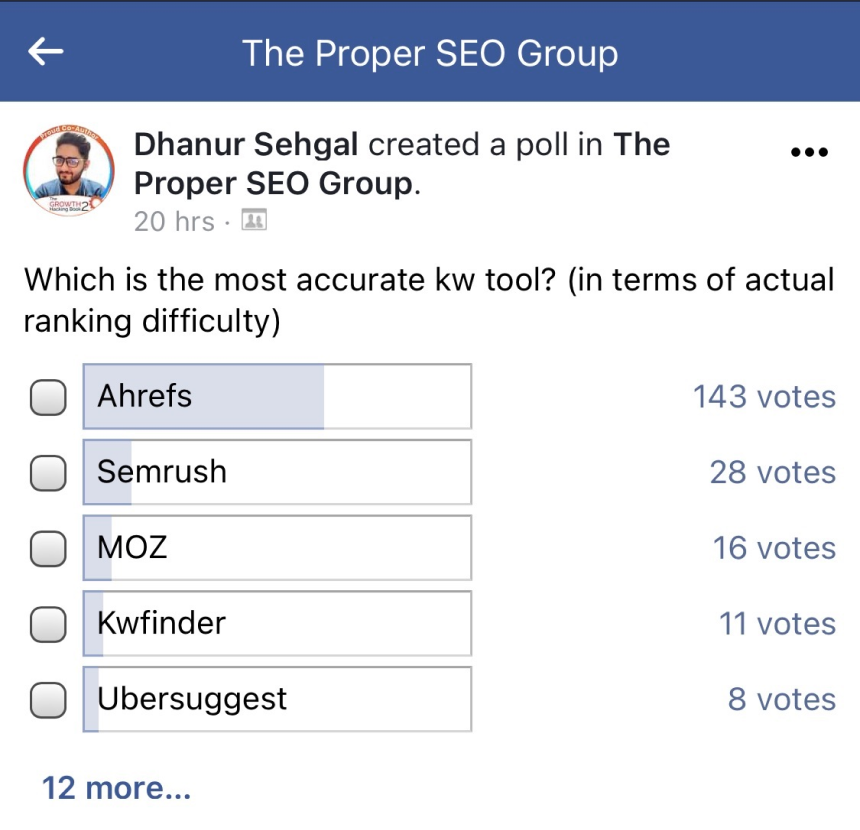
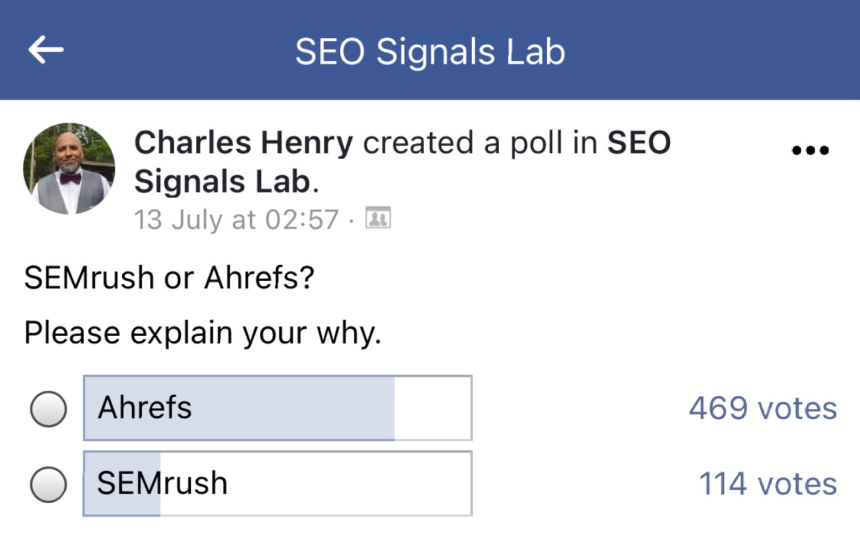
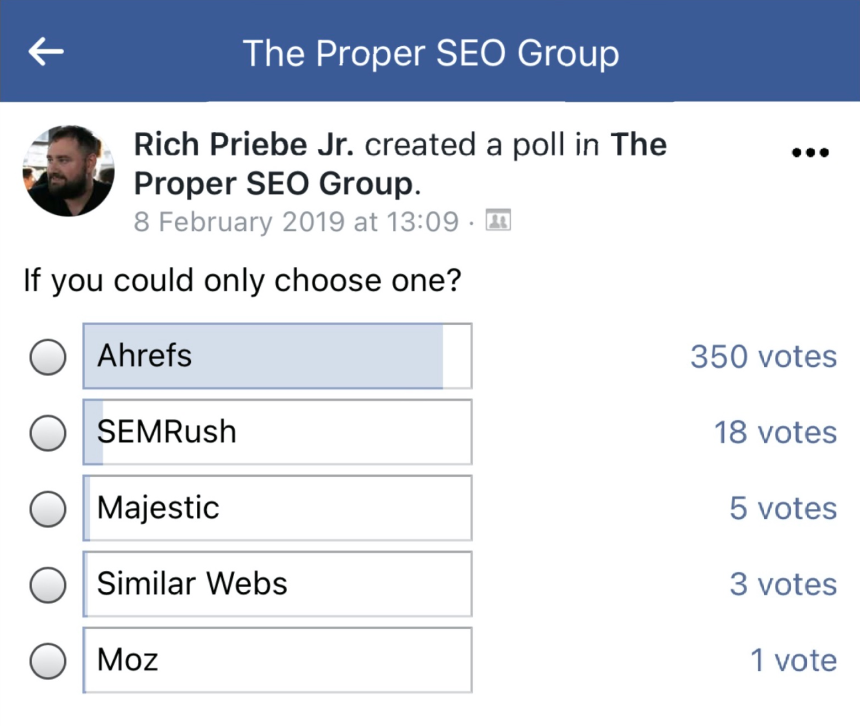
Most active web crawler in the SEO industry
AhrefsBot is the most active web crawler in the “Search Engine Optimization” category on Cloudflare Radar. It’s also the 2nd most active web crawler in the world.
Rank | Bot | Owner | Category |
|---|---|---|---|
1 | GoogleBot | Search Engine Crawler | |
2 | AhrefsBot | Ahrefs | Search Engine Optimization |
3 | Qualys | Qualys | Security |
4 | BingBot | Microsoft | Search Engine Crawler |
5 | Amazonbot | Amazon | AI Search |
Bots ranked by number of requests. Data supplied as of December, 2024
Best-in-class data quality
Ahrefs provides data you can trust. Data many steps ahead of the competition, according to third-party studies and our own research.
Better traffic estimations
Ahrefs’ traffic estimations better correlate with Google Search Console (GSC) data.
Source: AuthorityHacker
16 Unique Things Only Ahrefs Can Do
There’s a lot of overlapping functionality between Ahrefs, SEMrush, and Moz. However, Ahrefs stands out with plenty of unique features.
Get insights into Traffic Potential and Parent Topic for any keyword
Understand your keyword’s traffic potential by looking at how much organic traffic the top-ranking page gets. You can also check if there’s a more popular topic (traffic-wise) that you could go for instead.
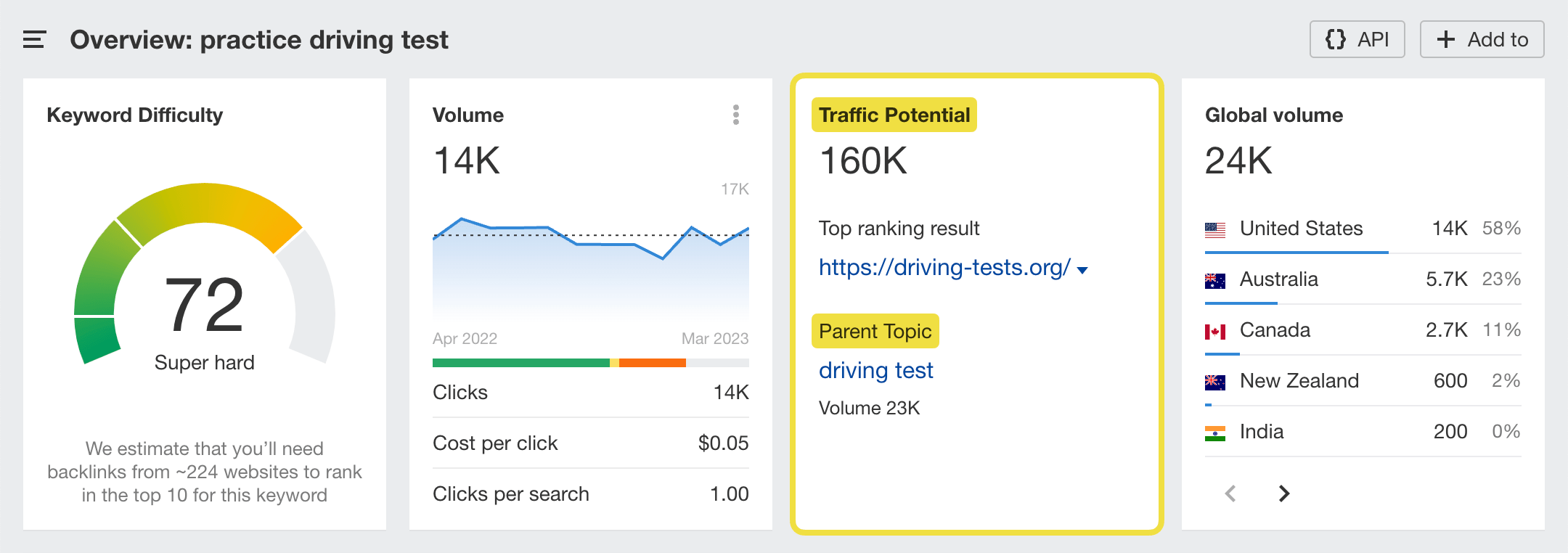
Ahrefs boasts the largest database of US search queries.
Prioritize link opportunities based on organic search traffic
Scour your competitor's website for backlinks that are likely moving the needle. According to our study, backlinks from pages with high traffic carry more weight than those with low traffic.
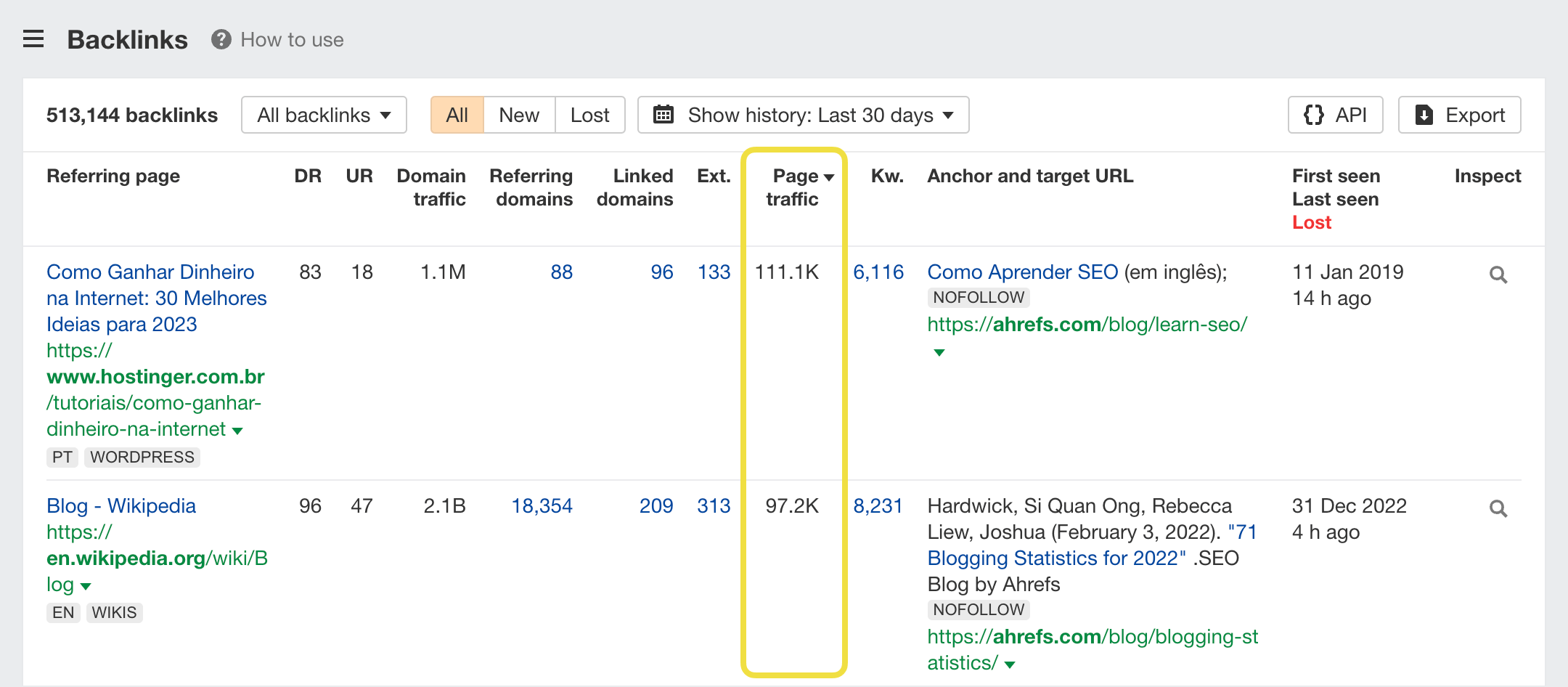
We store historical data for 35 trillion external backlinks.
Research content and find link prospects
Find thousands of relevant pages that talk about your topic by searching our enormous database of over 13.6 billion web pages. Narrow down your search results to the highest quality pages by filtering dozens of SEO metrics like Organic traffic, Domain rating (DR), Backlinks, and Published date.
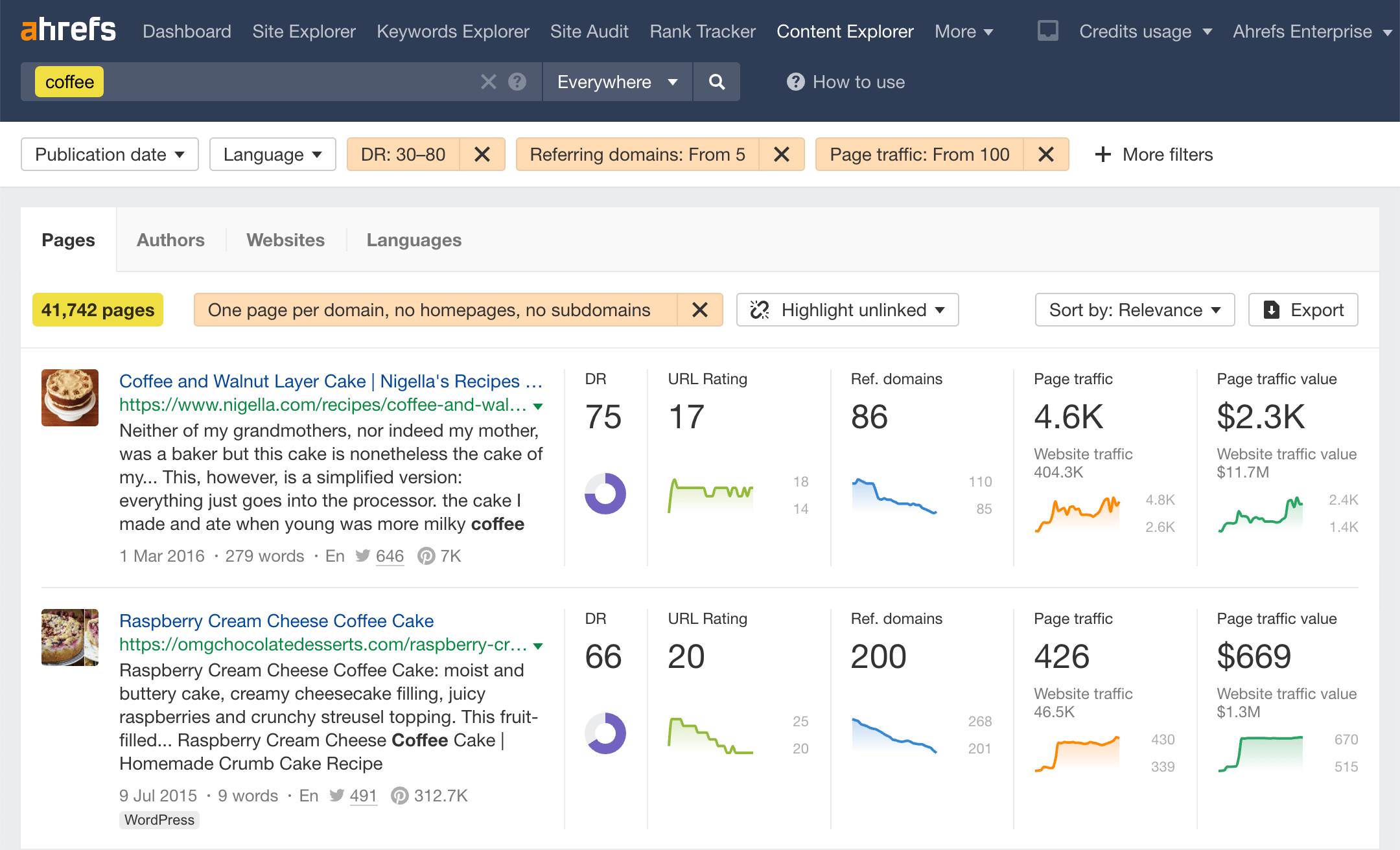
We add 10 million new pages to Content Explorer every day.
Monitor the performance of multiple URLs
Group a list of URLs into a portfolio to get a comprehensive view of their metrics (organic traffic, organic keywords, backlinks, referring domains, etc.) and aggregated reports in Site Explorer.
See a website’s pages and traffic over time
Compare how the number of organic pages on a website correlates (or not) with its organic traffic.
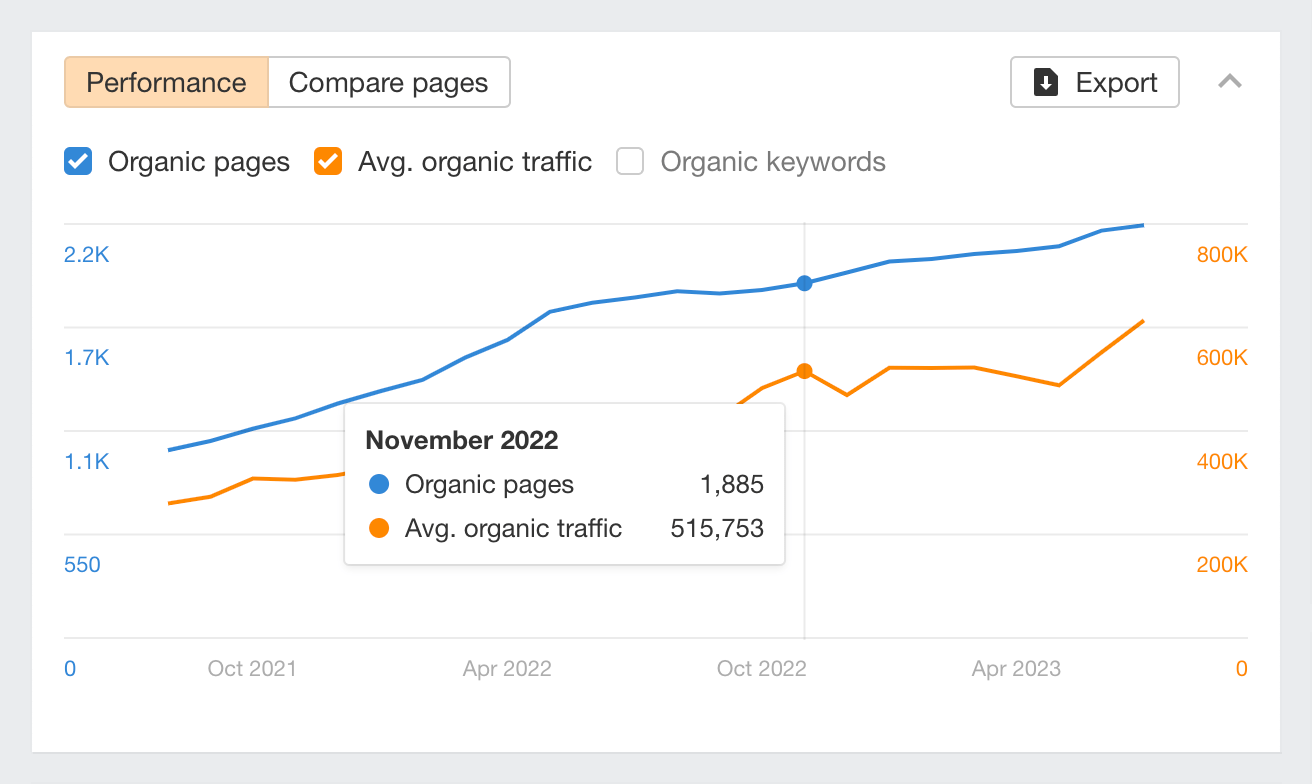
We pull traffic estimations from 662 million keywords in 189 locations.
Respond to changes faster
Whether it's organic traffic, referring domains, or organic pages, we update these metrics daily so you can follow your website's organic performance in real time and stay right on top of what's happening to the websites in your industry.
Compare a website’s current and historical rankings
Pick any two dates for comparing keyword rankings and identify the keywords that caused the most significant changes in traffic over the specified time period.
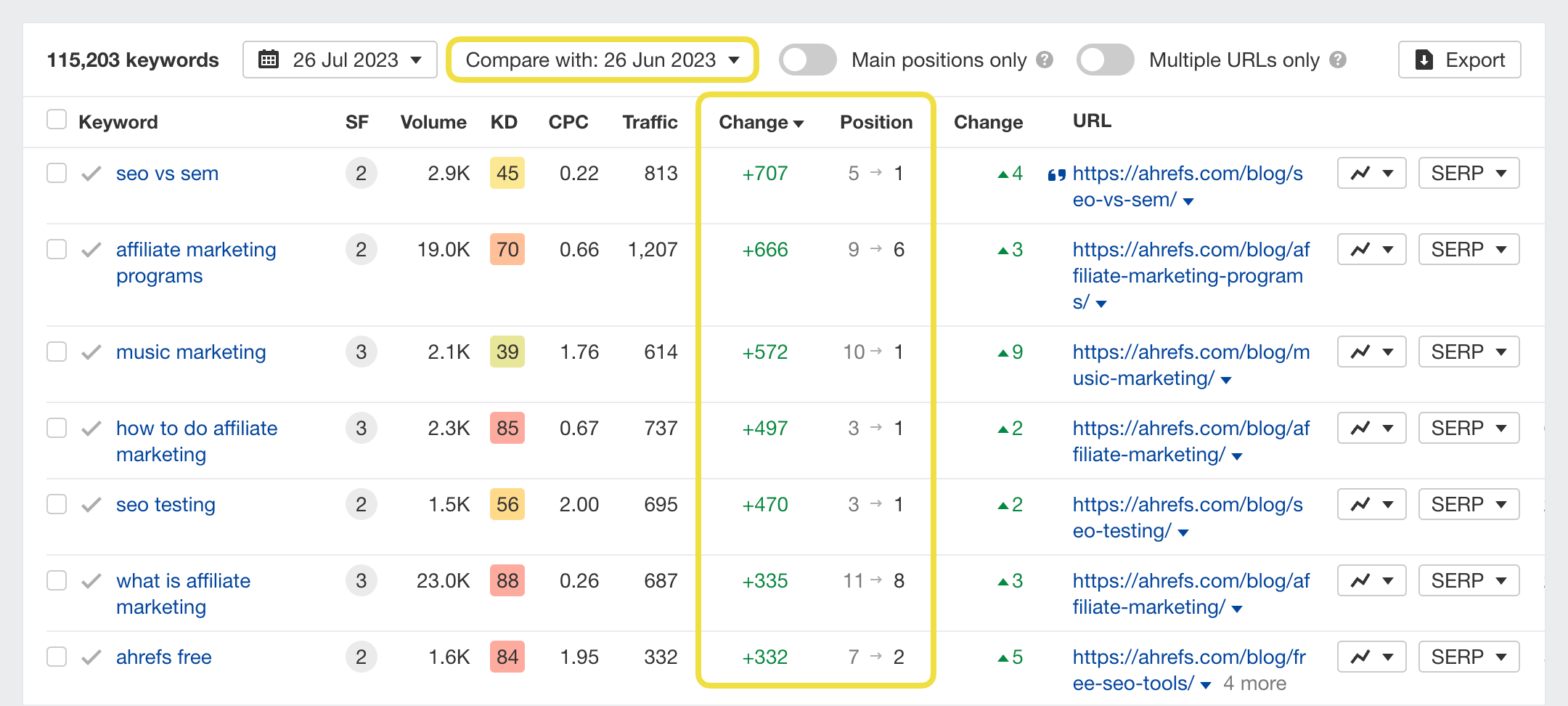

Our historical ranking data goes all the way back to 2015.
View top subfolders by search traffic
See with ease which sections of a website drive the most organic traffic, referring domains, and paid traffic—without having to run a crawl.
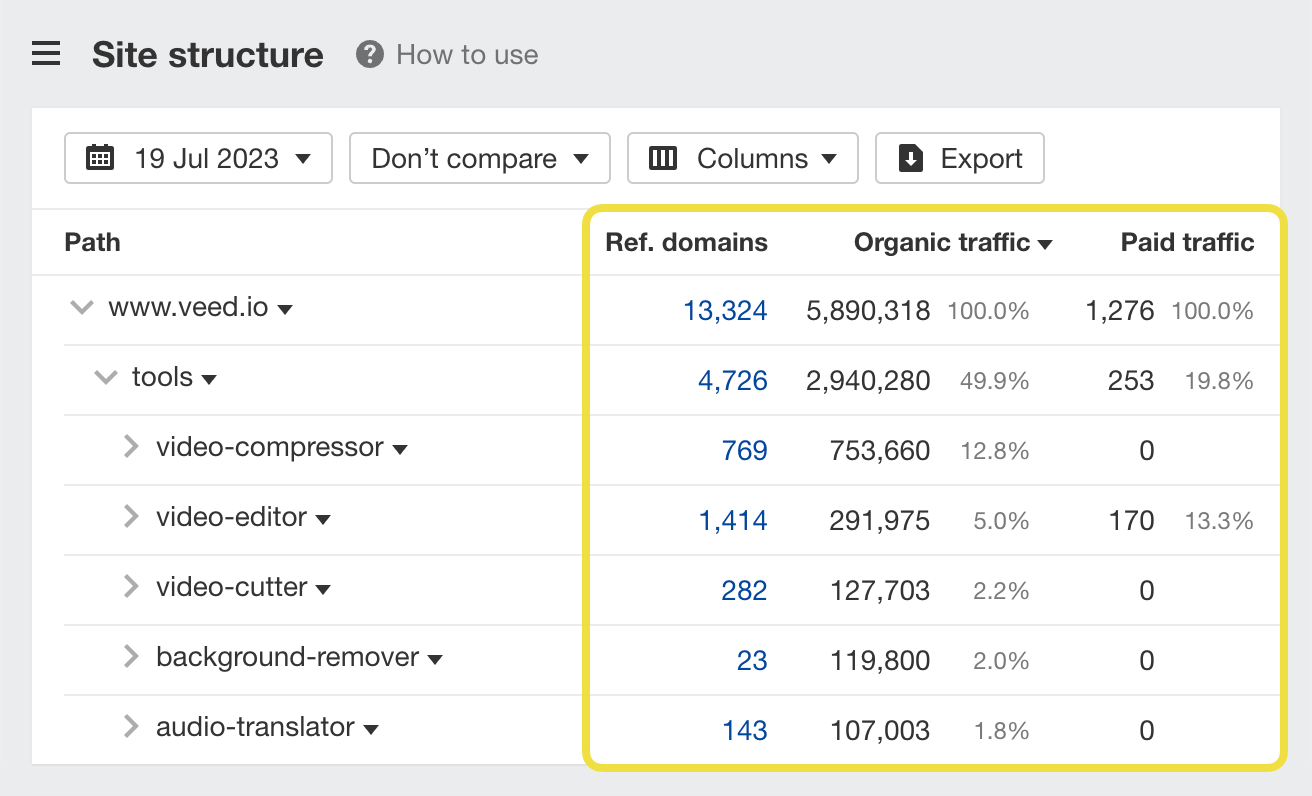
Check ranking and ad history for any keyword
Study the SERP volatility for a given keyword using the position history graph. Additionally, uncover websites that have run ads for your target keyword in the past with the Ads history chart.
Get internal linking suggestions
Boost underperforming pages and improve the flow of link equity throughout your website via automated internal linking suggestions.
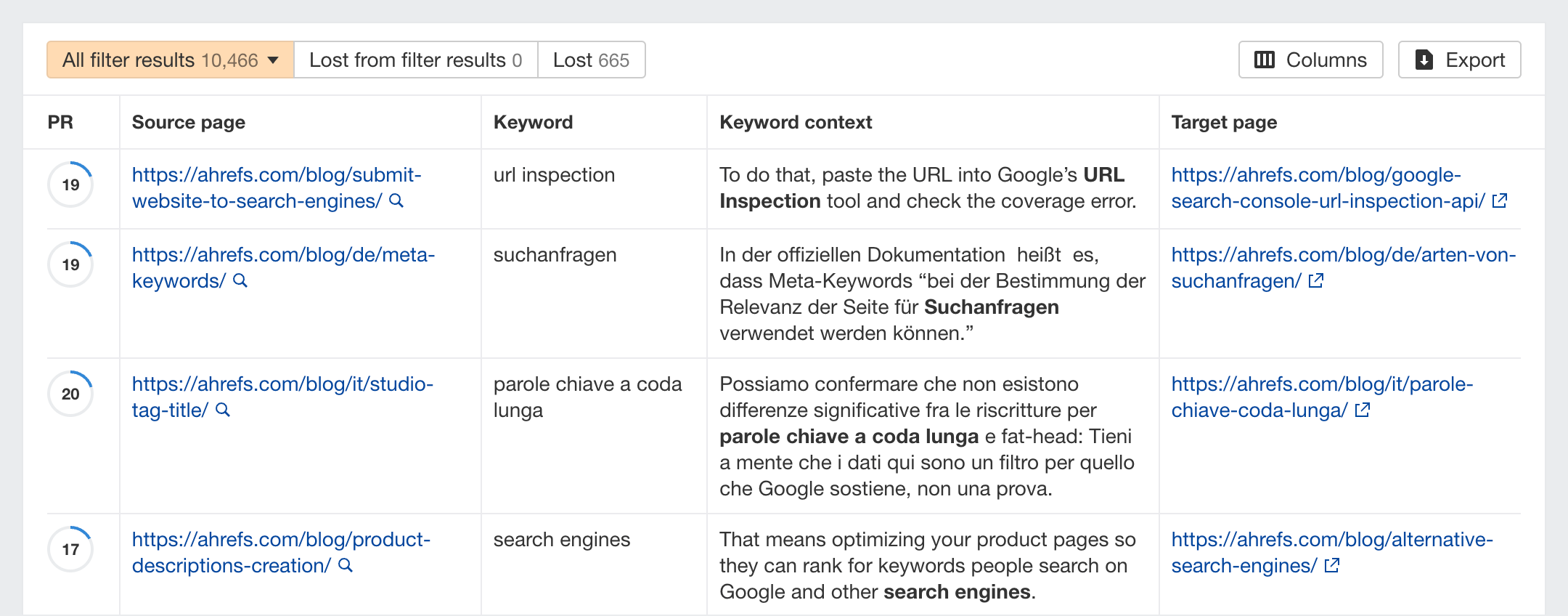
Compare SERPs side-by-side
Study SERPs for the same keyword on different dates to spot any ranking changes. You can also compare two different keywords to see if Google perceives them as similar (or not).
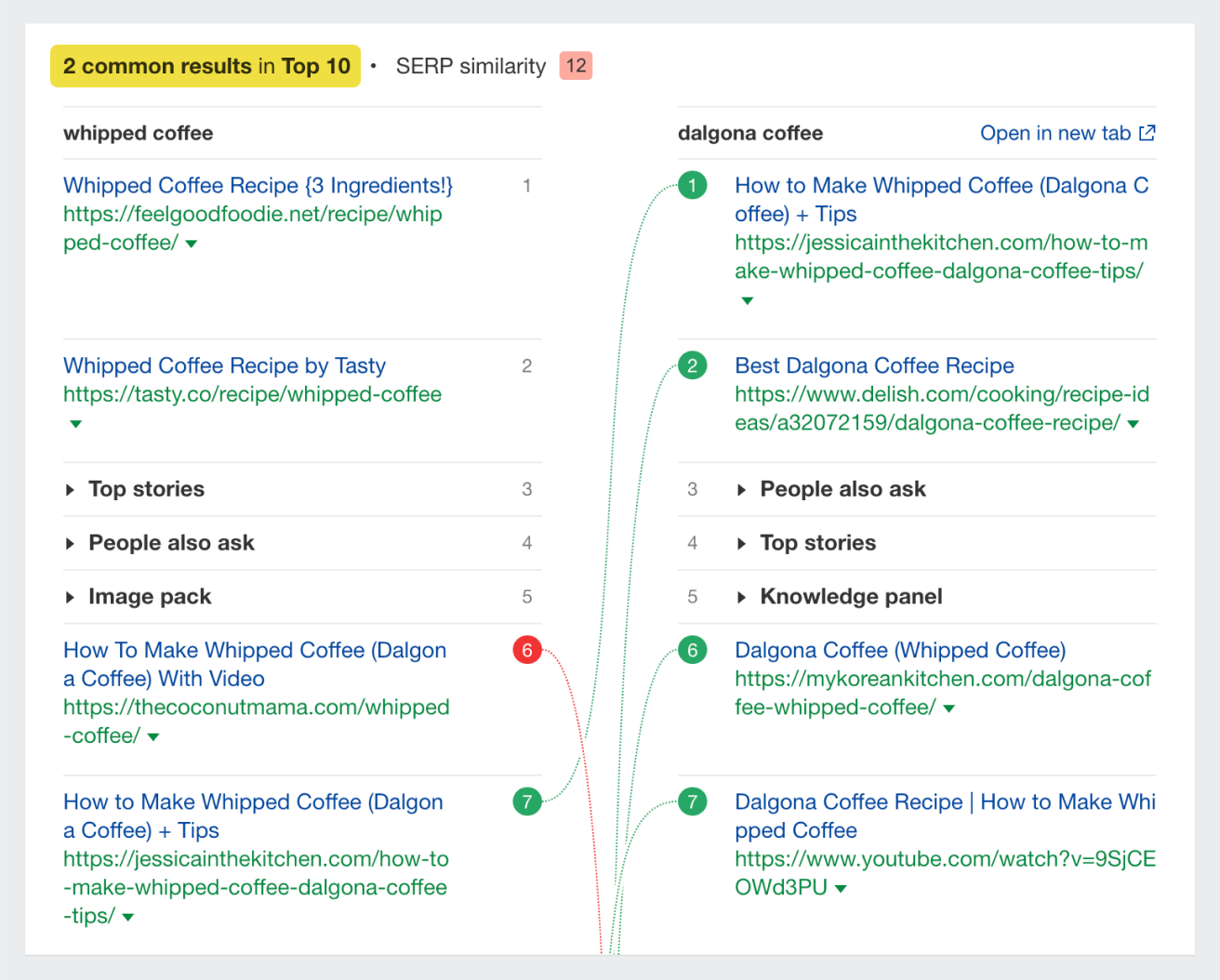
Discover untapped keyword opportunities at scale
Find keywords where your target website doesn't rank within the top 10 or top 100 search results, while tapping into our massive keyword database of 22.1 billion search queries.
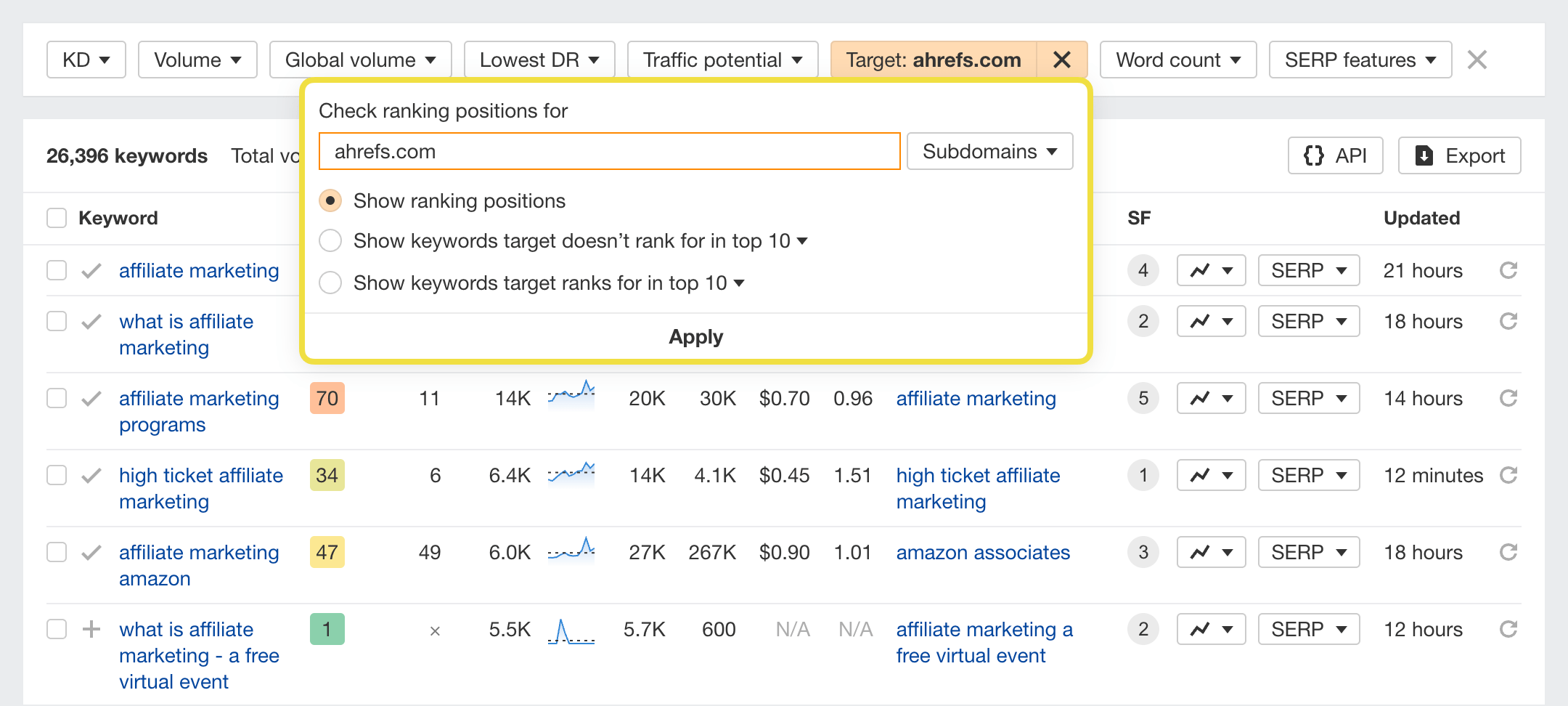
We count 22.1 billion keywords across hundreds of locations in our database.
Inspect backlinks in the source code
See what changed on a referring page after adding or removing a link. Click on the Inspect button to open the HTML snapshots saved by AhrefsBot.
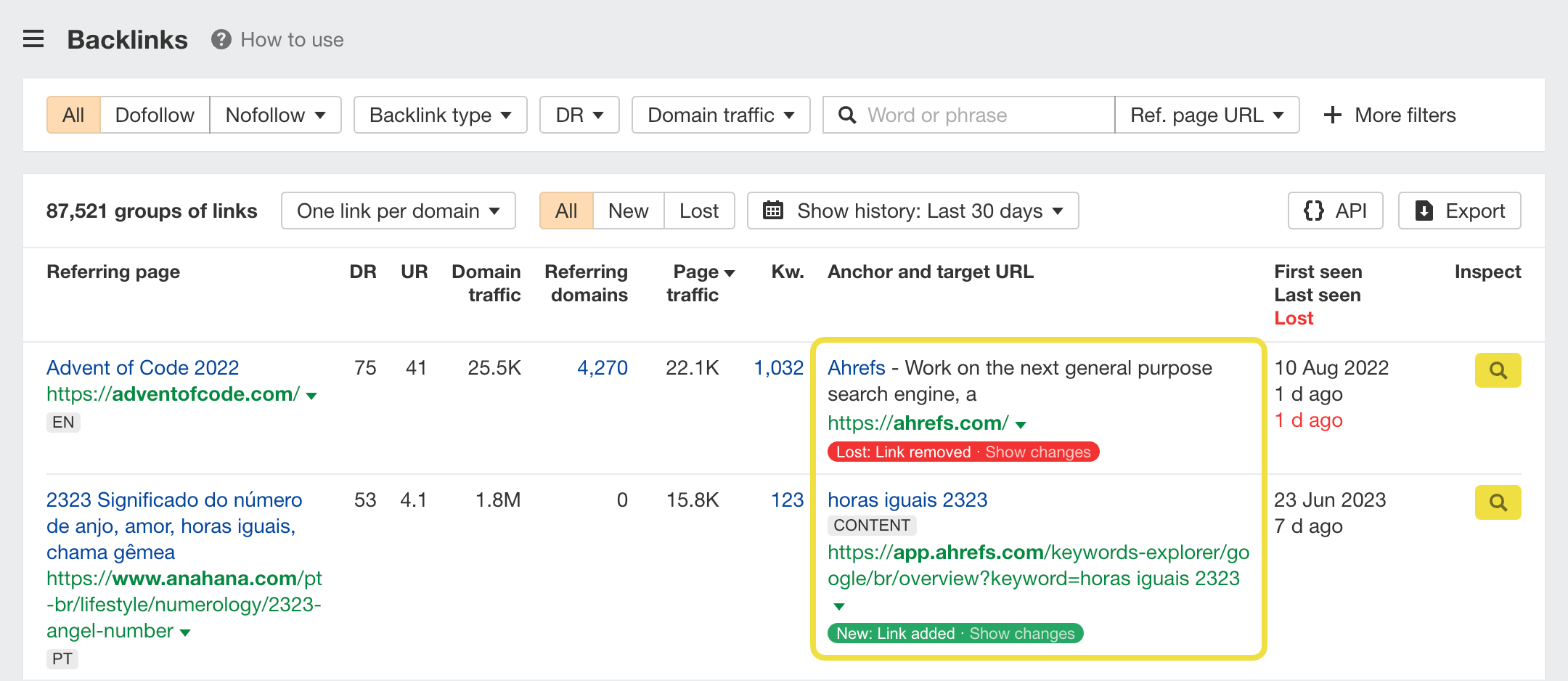
Our backlink index gets updated every 15 minutes.
Segment site crawls
Isolate issues related to a specific website section, like a subdomain or a subfolder. Segment, save, then return to your crawl section in just a few clicks.
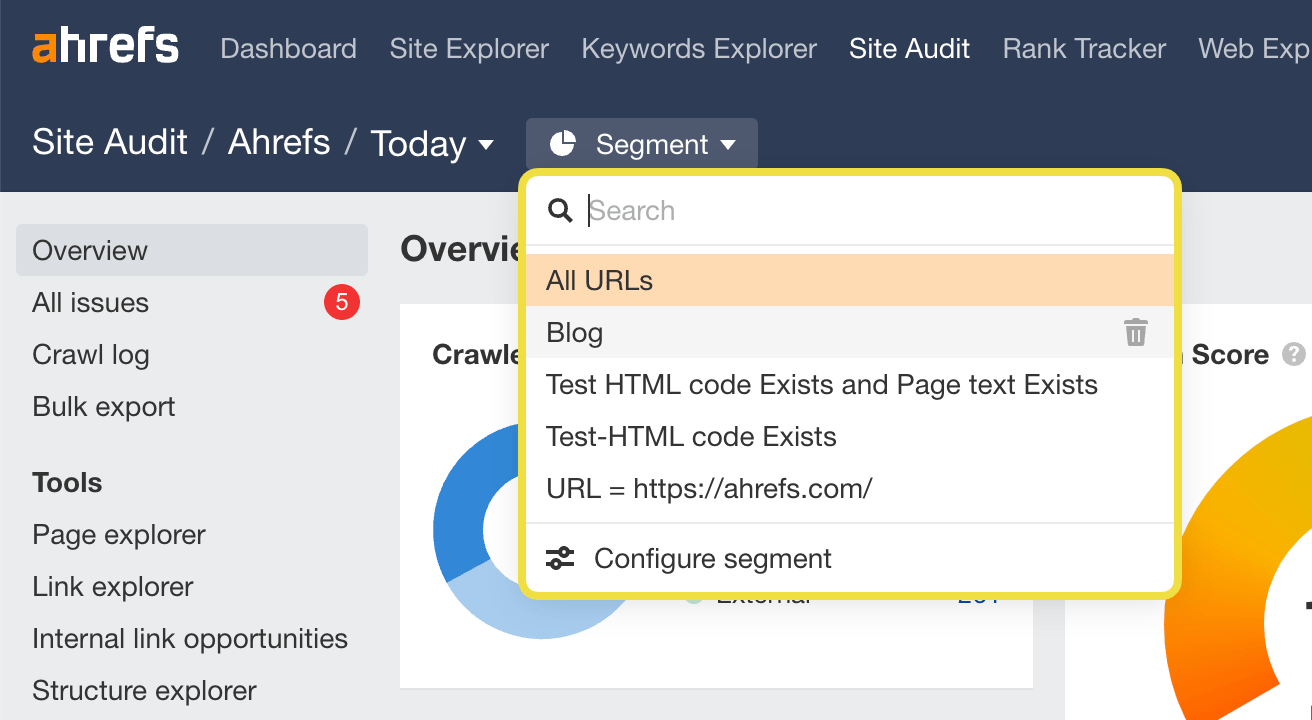
Compare HTML & page text changes between crawls
Troubleshoot SEO issues with ease. Spot changes in the HTML code and page text of any crawled page, in-between crawls.
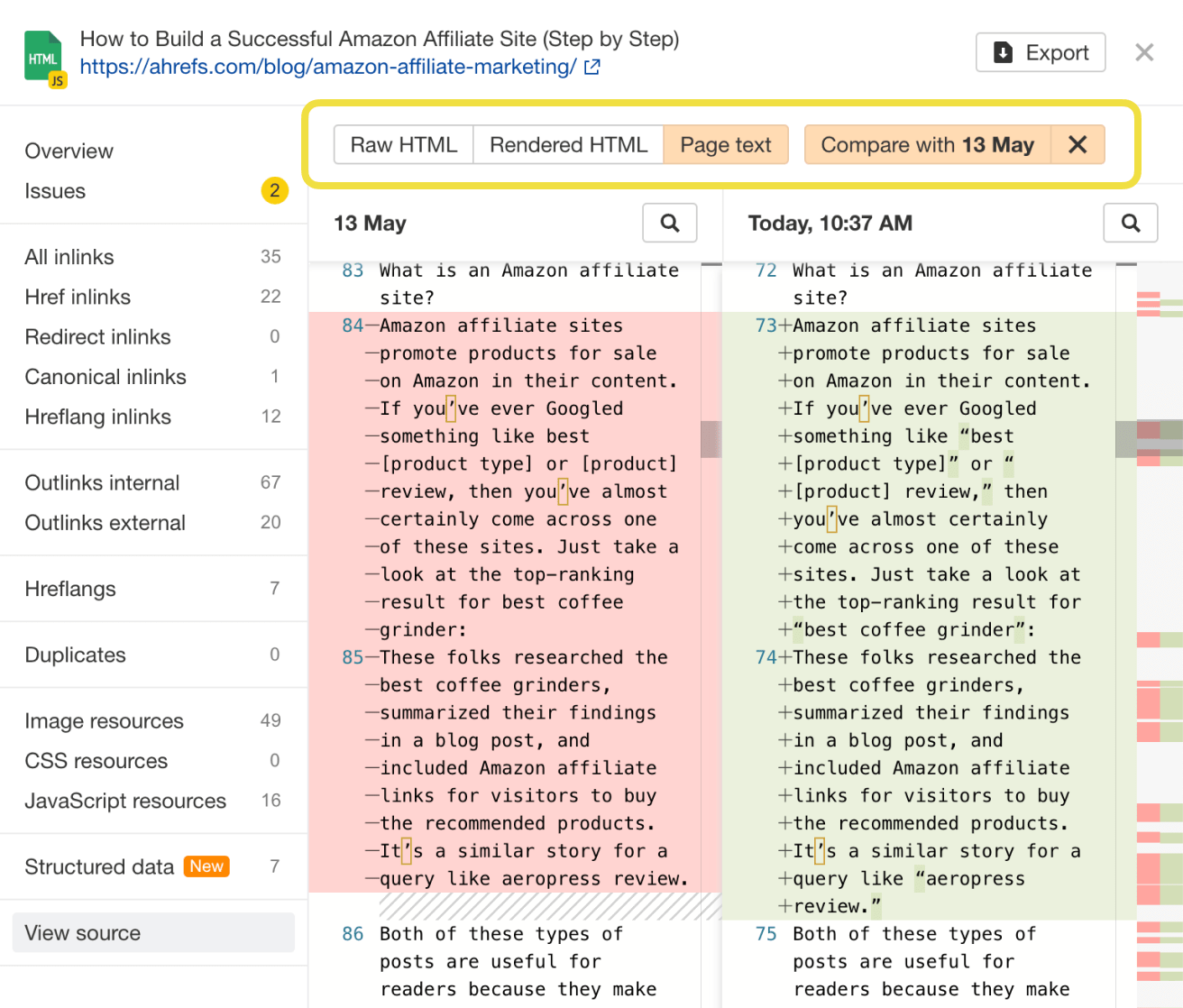
See the web like search engines do
Find all relevant pages indexed by our search engine—Yep.com—for your topic, including similar ones that might have been omitted on purpose by Google. Filter pages by the anchor text and URLs of their backlinks and outlinks.
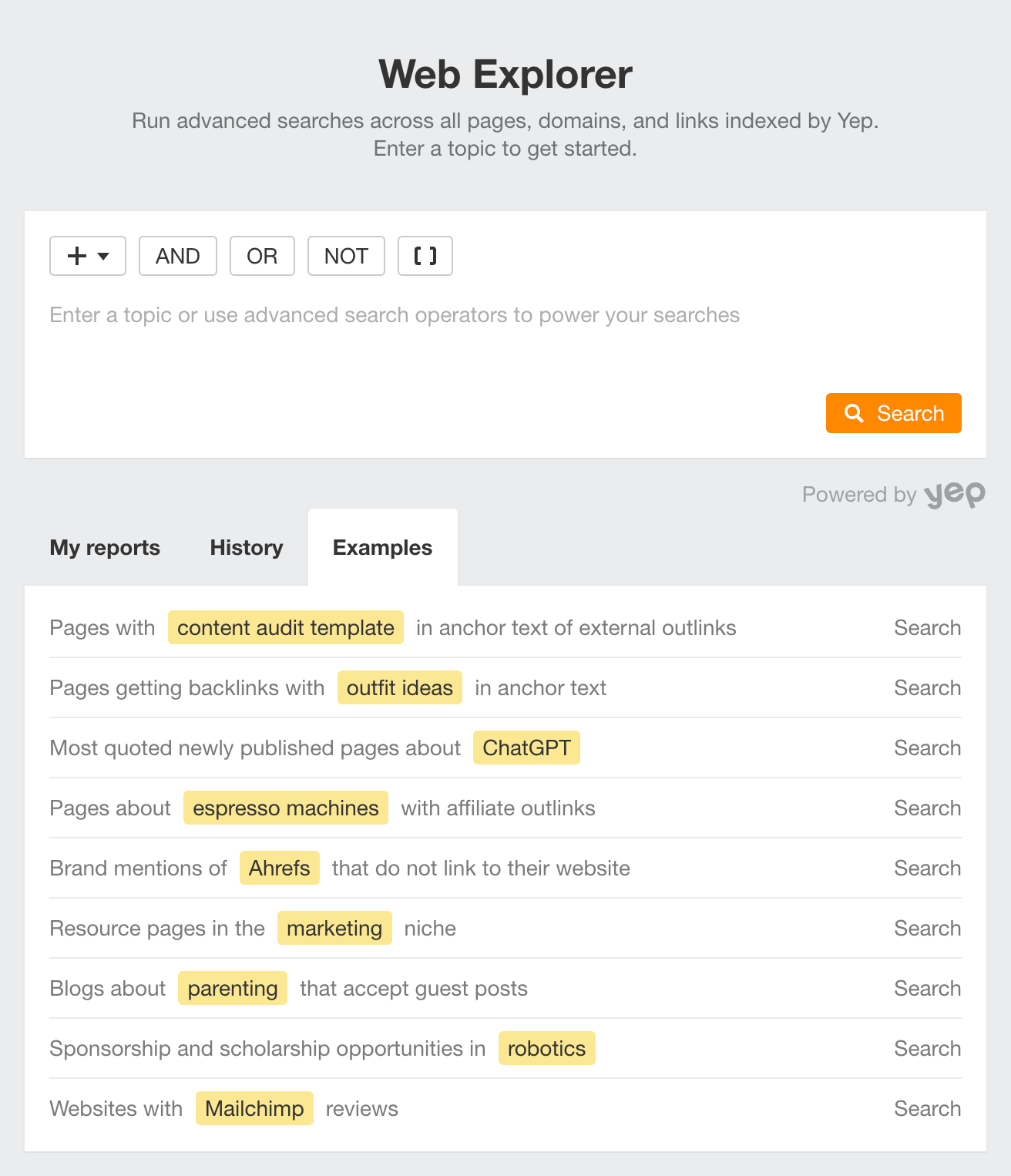
Yep database counts 500 billion pages.
Marketers love Ahrefs